Remote Learning Technical Update

Friday 15th January 2021
Dear Parent/Carer
Remote Learning
As we end the second week of life in lockdown and remote learning, can I please express my thanks for your support and hard work in adjusting to remote learning. I fully appreciate the stresses and frustrations this can cause at home but hopefully some of these are alleviating now that we are settling into the rhythm and routine of working and learning remotely. We have welcomed parental and student feedback and where possible, have made adjustments and tweaks to improve the user experience and will continue to review this moving forward.
As one might expect, the feedback has included accessing work and the speed of the system and we have looked at different ways in which we can help to resolve these issues.
To help you support your child at home, there are two routes for accessing SharePoint, Outlook, Word, Excel, and Teams. They are:
- Through your child’s Citrix account: this is what your child uses when in school and is accessed through the home gateway.
- Through the Microsoft Office 365 account that your child has been given by the school. To use Microsoft 365 modern browsers such as Chrome and Edge need to be used. Microsoft Office 365 can be accessed by clicking on the academy website, home gateway, web apps icon, and then the 365 icon is the third icon from the left on the top row

Currently, most users are using Citrix, but it is becoming increasingly clear that using our Microsoft Office 365 accounts is a more efficient way of remotely accessing work. This should improve the user experience and is likely to be faster and more stable. Please can you ask your child to use Microsoft 365 rather than Citrix moving forward. . There may, however, be occasions when your child needs to use Citrix because they are using specific ICT or Technology software in their lessons which requires them to be logged in via Citrix.
There are increasing numbers of pupils already moving to Office 365. For those who are not sure how to use the software, a training video and a guide is attached.
As part of Office 365, students will need to use OneDrive as the area to save their work. OneDrive is part of Office 365. Again, the support materials will show you how. If you have any problems, please contact a add in who will be able to help you resolve the problem.
Yours faithfully,
Mr L S Newton
Headteacher